- Why is Local SEO Important
- How Local SEO Works
- Optimize for Voice Search
- The Map Pack
- How To Track Map Pack Rankings
- How to Do Local SEO
- Mobile Optimization
- How To Do Local SEO Keyword Research
- Content Mistakes To Avoid
- Keyword Research Tools
- Research Your Competitors
- Check Local Keyword Volume Metrics
- Get Local (NAP) Citations
- Optimize your website for local SEO
- Technical Factors
- Schema Markup for Local Businesses
- Embed Google Maps on Your Contact Page
- Avoid Including Numerous City and Town Names on One Page
- Avoid Mentioning Services in Areas Outside The City Boundaries
- Create Unique Pages for Each Targeted Geographical Area
- Link all Location Pages from Your Menu
- Link All Services Pages from Your Menu
- Try to Keep All Website Pages on the Same URL and Avoid Subdomains
- Local Content Mistakes to Avoid
- Link Building for Local SEO
- Advanced Local SEO Tips and Strategies
- Google Updates Related To Local Listings
- Frequently Asked Questions
- Local Search Terms Glossary
Local SEO is a strategy to help businesses appear higher in local search results on search engines.
Unlike traditional SEO, which focuses on a wider, national, or global audience, local SEO helps businesses reach nearby customers.
This strategy is important for local businesses like stores and services that serve a specific area.
Why is Local SEO Important
According to Search Engine Roundtable, 46% of all Google searches have “local intent” (Search Engine Roundtable).
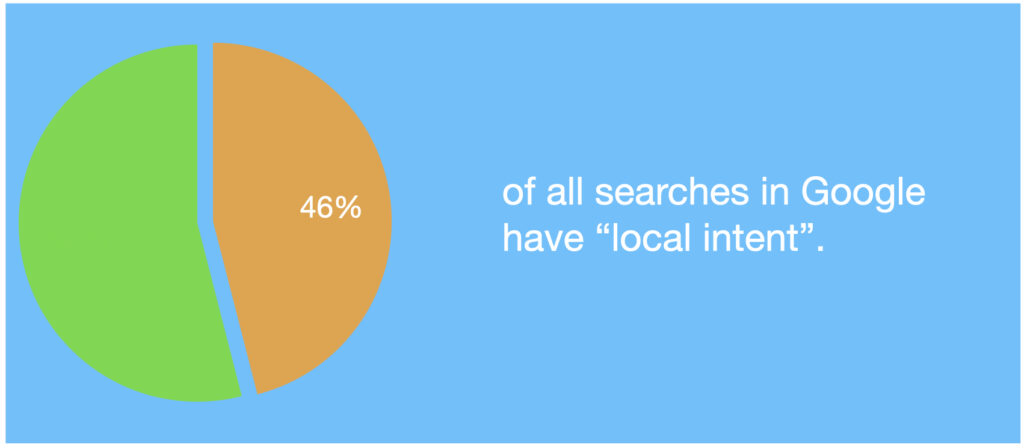
29% of all Google SERPs contain a local pack in the results (RankRanger).
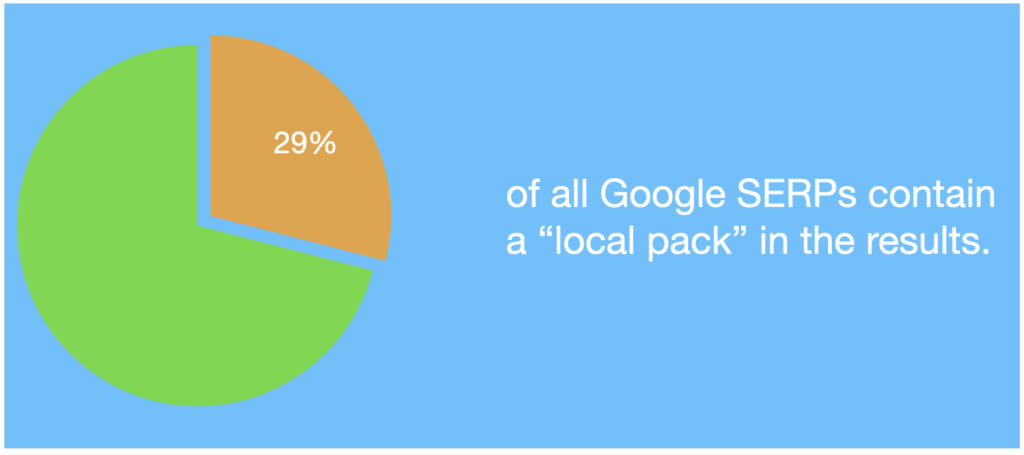
Local SEO helps businesses be more visible in local search results, like the “Local Pack” or “Map Pack” on Google. This section highlights local businesses that match the user’s search query.
Being visible in the local search results is critical for attracting local customers and driving foot to your business.
How Local SEO Works
Local SEO involves improving a business’s Google My Business profile and ensuring NAP details are consistent online. It also includes getting local reviews and creating relevant content for the local area.
Local SEO strategies involve optimizing the website for keywords relevant to local searches. This includes improving local link building and ensuring the website is mobile-friendly and loads quickly. These factors play a significant role in determining the website’s rankings in local search results.
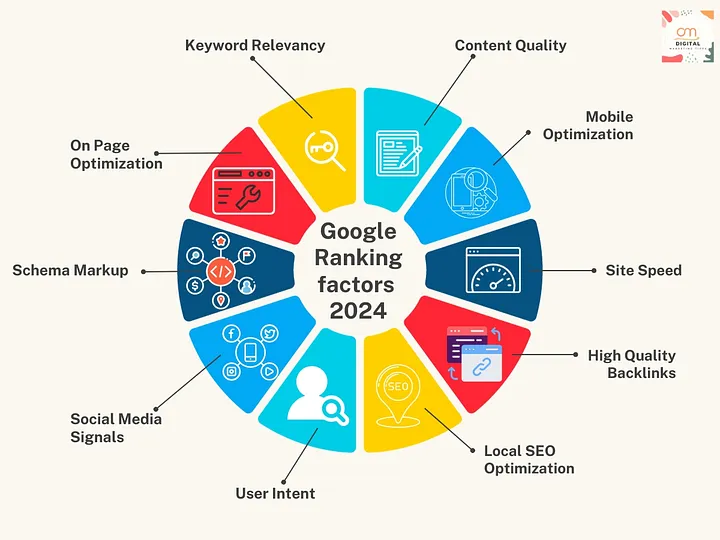
Local SEO works by optimizing a business’s online presence to appear in local search results. To improve your visibility, you need to:
- Claim and optimize your Google My Business listing.
- Keep your business contact information consistent on online directories.
- Encourage customers to leave reviews.
- Include keywords related to the local area on your business website.
- Get links from good local sites to boost your authority.
- Get shares from local and social media platforms.
- Optimize your website for mobile and tablets.
These efforts help businesses show up higher in local search results, making it easier for people nearby to find them.
Optimize for Voice Search
To optimize local SEO for voice search, focus on conversational keywords and question-based phrases that reflect natural speech patterns.
Ensure your business information is accurate and consistent across online directories, particularly on Google My Business (GMB).
Create FAQ pages to address common questions and use structured data markup to enhance search engine understanding.
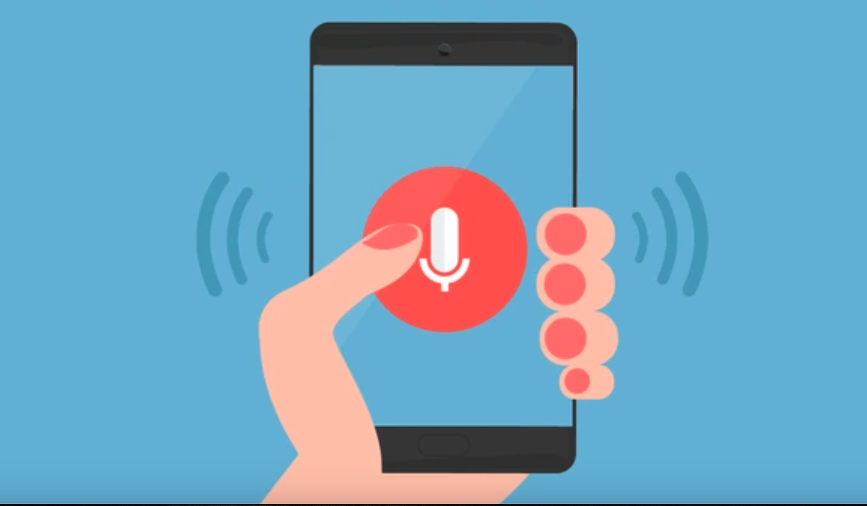
Prioritize mobile optimization to accommodate the high volume of mobile voice searches. This includes improving site speed and usability.
Produce locally relevant content and naturally include location-specific keywords. Understanding user intent is crucial; tailor your content to informational, navigational, or transactional queries.
Write content in a conversational tone to match voice search patterns. Aim for featured snippets by giving clear, concise answers in bullet points and lists.
Adapting your local SEO strategy for voice search enhances visibility and attracts local customers. Resources from Moz, Neil Patel, and other SEO experts offer further detailed guidance on effective practices.
The Map Pack
The “Map Pack,” also known as the “Local Pack,” is a feature in Google search results. It displays three local businesses relevant to the search query.
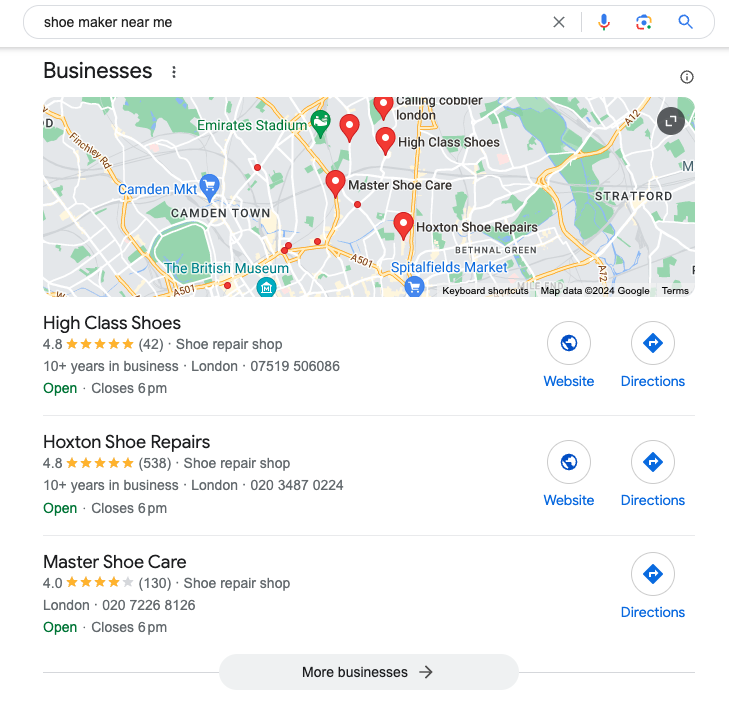
The Map Pack is a feature that appears at the top of search results. It includes a map with businesses, their names, ratings, and contact information. This feature helps businesses stand out to customers searching for nearby services or products.
Being in the Map Pack makes your business easier to find and attracts more customers. It helps people nearby see your services or products, increasing both your online visibility and visits to your location.
How To Track Map Pack Rankings
Tracking your business’s Map Pack rankings is crucial for local SEO success. Here are the tools you can use to monitor your local rankings effectively:
Whitespark
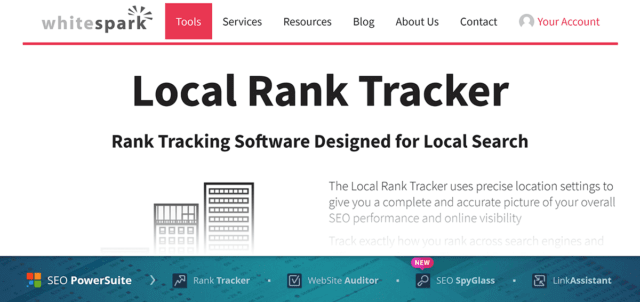
Whitespark provides detailed local search ranking reports, allows tracking of rankings across different locations and devices, and offers competitive analysis to see how your business compares to local competitors.
Local Falcon
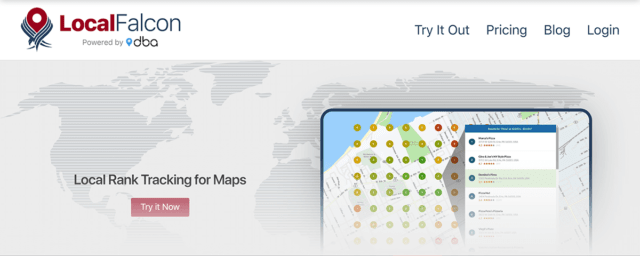
Local Falcon is famous for its Local Rank Tracker, which monitors your Google My Business listings and Map Pack rankings and provides insights into the performance of keywords in specific locations.
SemRush
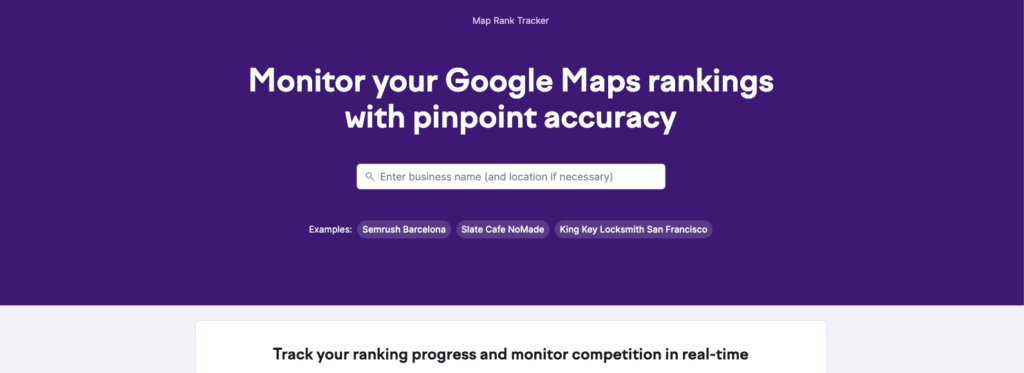
SermRush offers a Position Tracking tool that includes local search rankings. Can set up projects to track Map Pack rankings for specific keywords and locations. Provides a comprehensive overview of your local SEO performance.
Moz Local

Moz Local allows you to monitor your local search performance. It tracks keyword rankings and local pack positions and offers actionable insights to improve your local SEO.
Consistently monitor your rankings. Search from different locations to track local results. Analyze different keywords to see how well your local SEO is performing. Keeping an eye on competitors and adjusting strategies accordingly is essential for improving visibility in Map Pack listings.
How to Do Local SEO
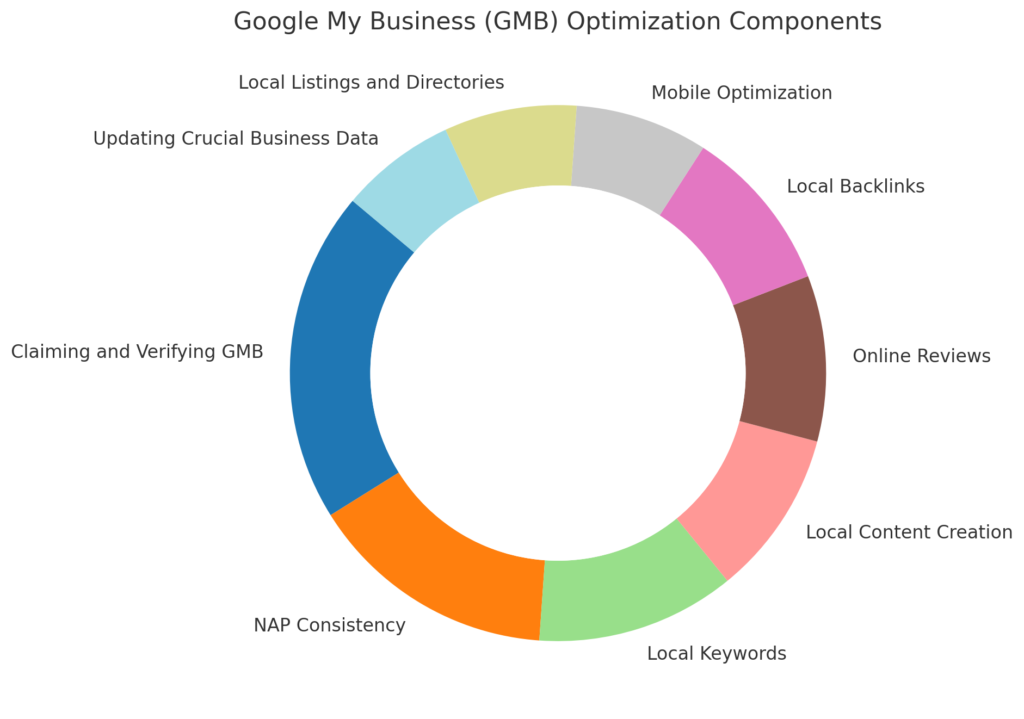
Google My Business (GMB) Optimization
Claim and verify your Google My Business listing. Complete your profile with an accurate business name, address, phone number, and business hours. Regularly update your listing with new photos and posts to keep it engaging.
Google gives you a score for how complete your profile is. You can achieve a great score by just focusing on the basics. These extra areas can greatly impact the keywords and searches that your business may appear in.
Category Selection
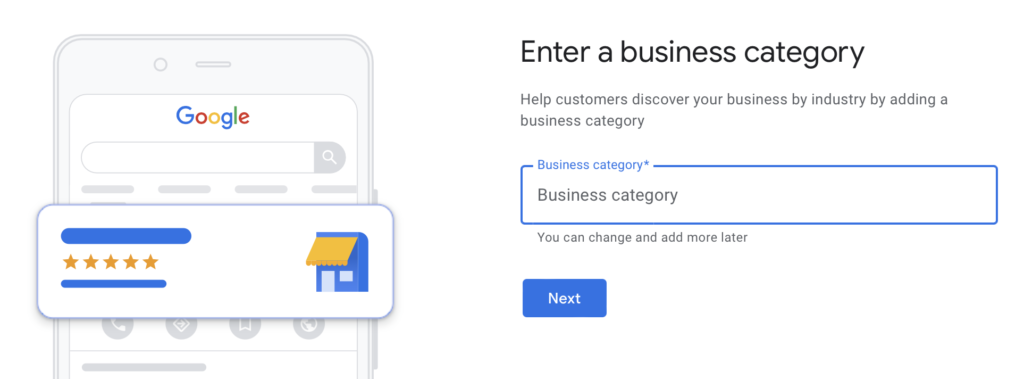
Selecting the right categories for your business is crucial for effective local SEO. Know what your business offers and think about how customers usually search for businesses similar to yours.
Utilize Google’s categories, ensuring that your primary category is the most specific and relevant while additional categories encompass other services you offer.
To analyze your competitors, look at the categories they use on Google My Business.
Leverage category research tools, such as SEMrush or Moz, to gain insights on effective category selections. Avoid overstuffing categories to prevent penalties and customer confusion.
Update your categories regularly to match changes in your services or market trends.
Pay attention to customer reviews and feedback, as they can provide clues for additional relevant categories.
Experiment with different categories and monitor their impact on your local search rankings and traffic.
Include Pictures
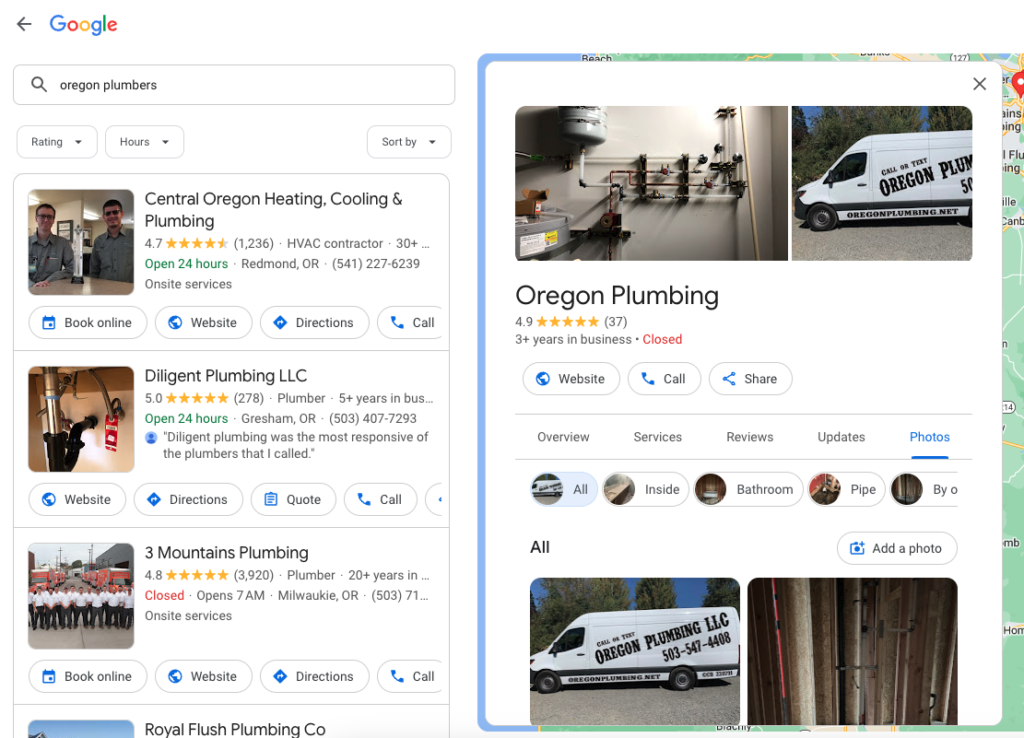
Including pictures on your Google My Business profile is crucial for several reasons:
Increased Engagement: Profiles with photos receive 42% more requests for directions and 35% more click-throughs to websites than those without photos.
Enhanced Visual Appeal: High-quality images make your profile more attractive and can help potential customers better understand your business.
Trust and Credibility: Photos help build trust with potential customers by showcasing your products, services, and the overall ambiance of your business.
Improved Local SEO: Google My Business profiles with photos are more likely to appear in local search results, as Google considers visual content when ranking profiles.
Customer Connection: Pictures can create an emotional connection with potential customers by giving them a glimpse of what to expect, which can influence their decision to visit your business.
Showcase Offerings: Images visually represent your products or services, allowing customers to see what you offer before they visit.
NAP Consistency
Ensuring your NAP data (Name, Address, Phone number) is 100% consistent everywhere is essential. This includes:
- Your website
- Your Google Business Profile
- Business directories
- Local listing sites
*Inconsistent information can confuse search engines and potential customers.
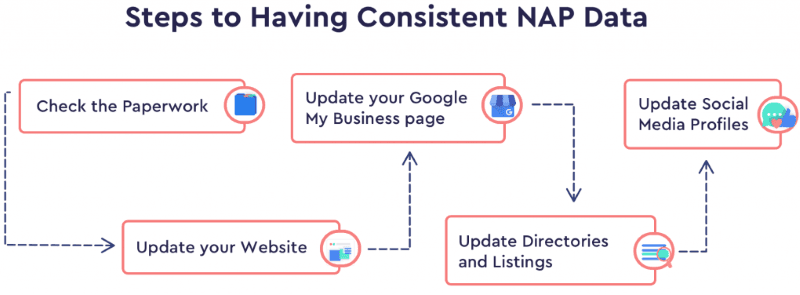 (Image Source: seranking.com)
(Image Source: seranking.com)
Run a NAP Audit
In essence, any place that mentions your business online needs to have accurate and consistent NAP information.
There are numerous citation tools and services available, but I personally recommend WhiteSpark and Semrush for their effectiveness.
No matter what tool or service you use, the most important things you’ll need before you start are:
- The current, up-to-date NAP for the business: Ensure you have the latest and most accurate Name, Address, and Phone number information for your business.
- Any historic NAP info: This helps you identify and update outdated citations.
Here is what a report from SemRush looks like:
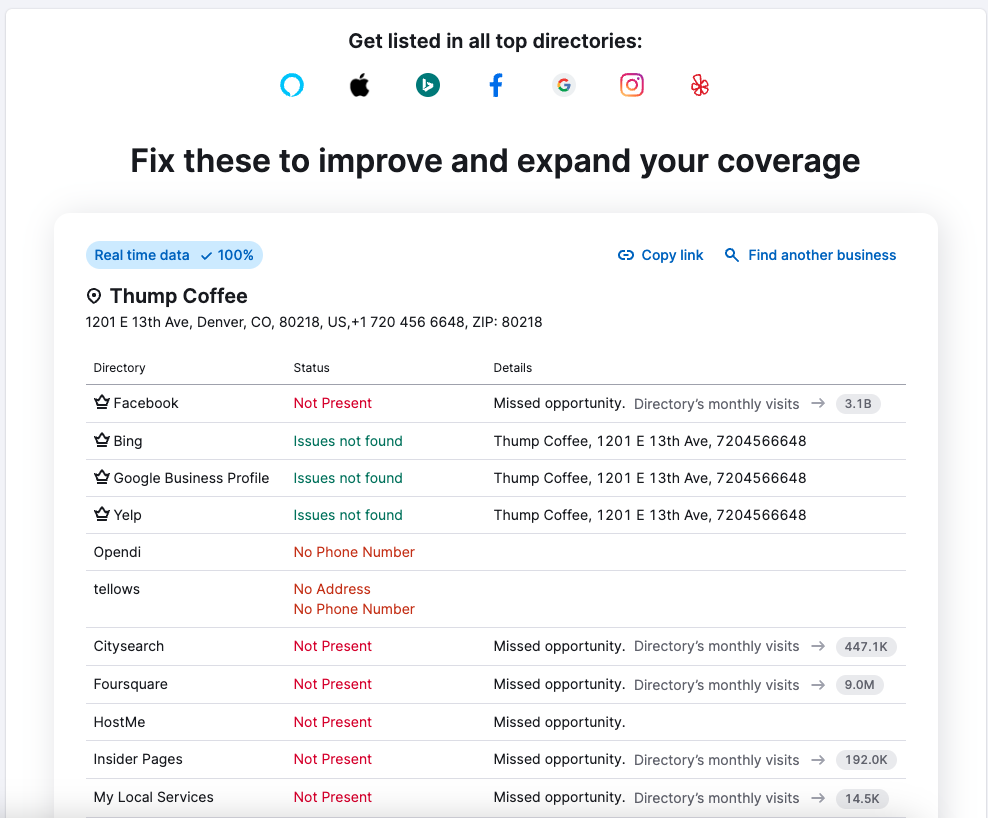
Local Keywords
Research and use local keywords throughout your website. Incorporate these keywords into your content, meta titles, meta descriptions, and web addresses. Local keywords often include location-specific phrases that potential customers are likely to use when searching.
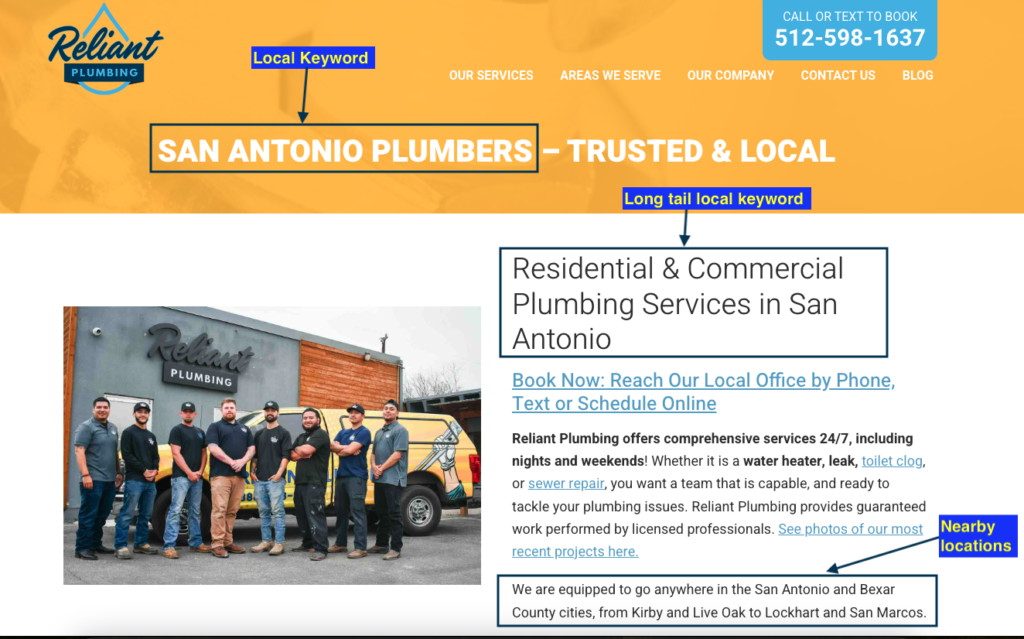
When conducting keyword research for your local business, keep this in mind: while it’s important to optimize for “store + city” keywords, often the generic “store” keyword without a location has a higher search volume.
Local Content Creation

Create content that is relevant to your local audience. This could include blog posts about local events, news, or activities related to your industry. Localized content can help attract a local audience and improve your search engine rankings.
- Cover Local Events: Write about upcoming events, festivals, and activities in your area.
- Local News: Share news stories that impact your community.
- Business Profiles: Feature local businesses, interview owners, and highlight their unique offerings.
- Customer Stories: Share testimonials or stories from your local customers.
- City Guides: Create guides for newcomers or tourists, including things to do, places to visit, and where to eat.
- Top Lists: Compile lists like “Top 10 Restaurants,” “Best Parks,” or “Hidden Gems” in your area.
- Volunteer Opportunities: Inform your audience about local volunteer opportunities and community projects.
- Charity Events: Highlight charity events and ways to get involved.
- Historical Articles: Write about the history of your town or city, including interesting facts and stories.
- Cultural Features: Highlight cultural events, local artists, and traditions.
- Living Tips: Provide advice on living in your area, such as moving tips, housing advice, or local school information.
- Seasonal Tips: Offer tips related to the seasons, like summer activities or winter preparation.
- Photo Contests: Run contests encouraging locals to submit photos of your area.
- Local Reviews: Ask your audience to review local businesses, attractions, or events.
- Resource Lists: Provide lists of useful local resources like community centers, libraries, or support groups.
- Local Leaders: Interview local leaders, politicians, or community organizers.
- Expert Q&A: Host Q&A sessions with local experts in various fields.
Online Reviews
Encourage satisfied customers to leave positive reviews on your GMB listing and other review sites like Yelp. Respond professionally to all reviews, whether positive or negative. High-quality, positive reviews can improve your business’s visibility and appeal to potential customers.
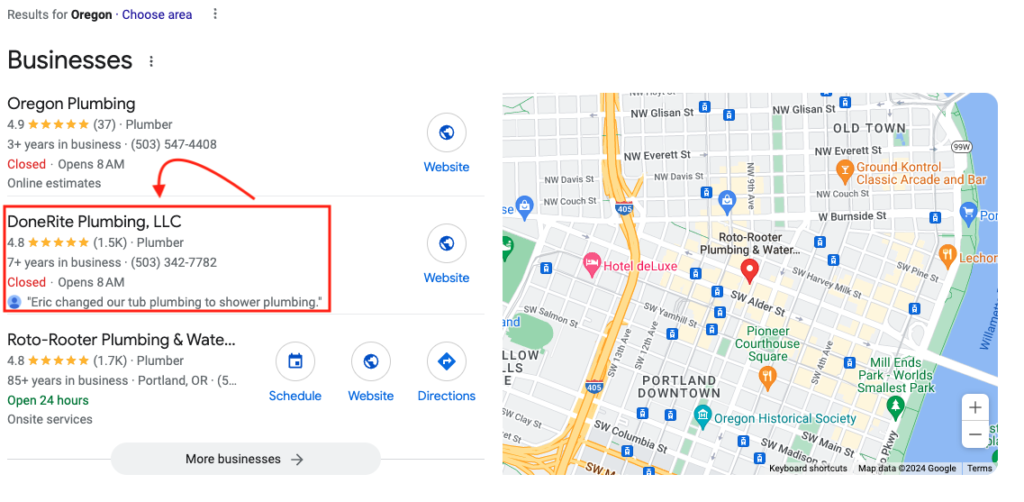
Mobile Optimization
Make sure your website is compatible with mobile devices. Many people search locally on their phones, and having a mobile-friendly website improves user experience and can boost your rankings in mobile search results.
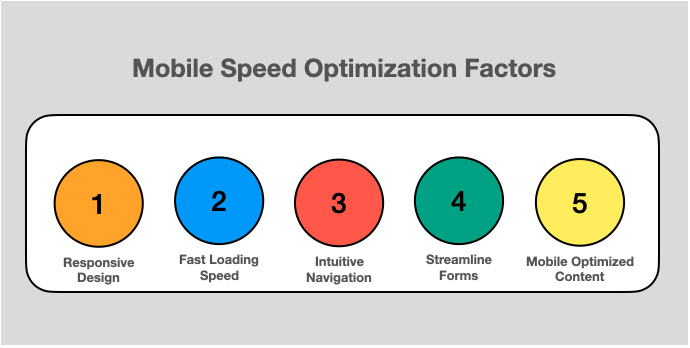
To make sure your website is easy to use on mobile devices, especially for local SEO, consider these factors:
Responsive Design: Make sure your website looks good on any device with responsive design.
Page load speed: Fast loading times are crucial for mobile users who expect quick access to information.
Intuitive navigation: It is important to make mobile websites easy to use on small screens.
Mobile-Friendly Content: Content should be easy to read and interact with on smaller screens.
Touchscreen Readiness: Ensure the site is easy to navigate with touch gestures.
Mobile Usability Testing: Regular testing helps identify and fix issues that affect mobile user experience.
Streamline Forms: Simplify forms to improve efficiency. This can involve reorganizing and redesigning forms to make them easier to complete and process.
Local Listings and Directories

Submit your business information to local directories and listings. This helps maintain consistent business information. It also makes it easier for customers to find you when searching for similar products or services.
Keep Crucial Business Data Updated
Maintaining the accuracy and timeliness of crucial business data is very important for any organization. Updated data forms the basis for informed decision-making, strategic planning, and forecasting. It ensures that businesses remain competitive, efficient, and responsive to market changes.
How To Do Local SEO Keyword Research
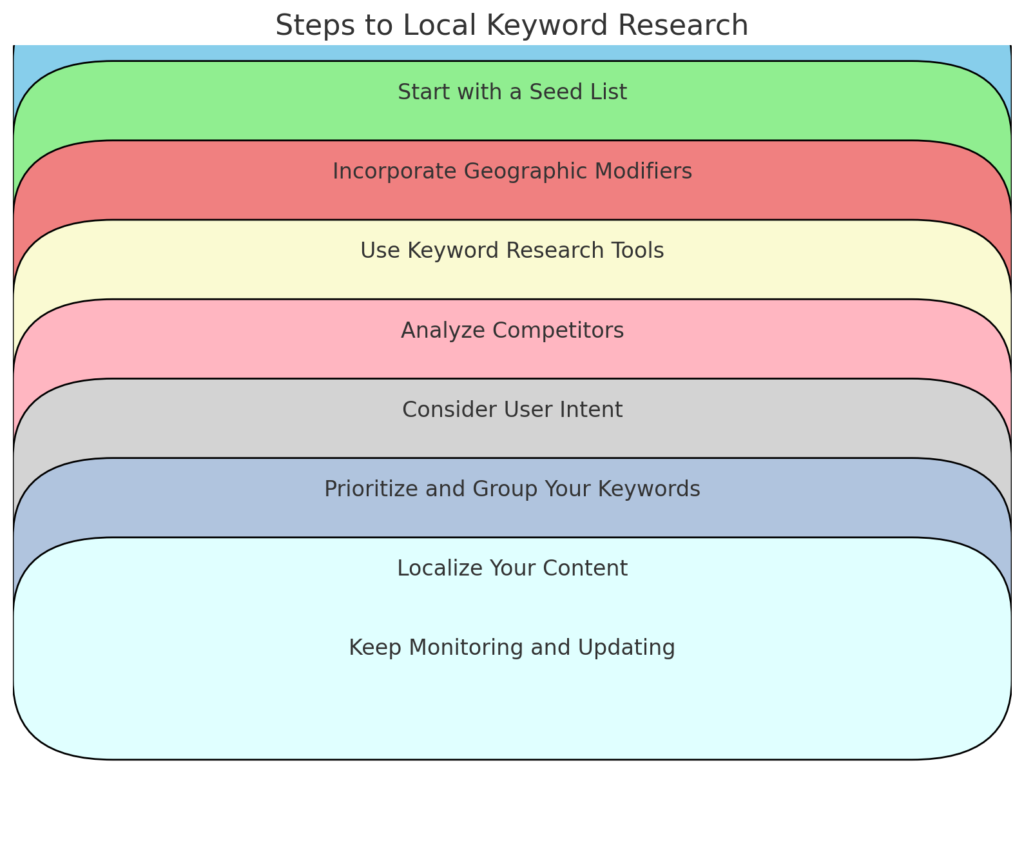
This step will improve your website for local search. It involves learning the words people in your area use when searching for products or services like yours.
It will help you better understand how to reach your target audience in your local area. Using these keywords can increase your website’s visibility and attract more local customers.
Here’s a guide to conducting effective local keyword research:
Start with a Seed List: Begin by brainstorming a list of basic keywords related to your business. Think about the services or products you offer, and consider how you would search for these if you were a customer.
For example, if you run a coffee shop, your seed keywords might be “coffee,” “espresso,” “coffee shop,” etc.
Incorporate Geographic Modifiers: Add location-based terms to your seed keywords to make them local. These can be the name of your city, neighborhood, or even landmarks.
For instance, “coffee shop in [City Name]” or “espresso near [Landmark]“.
Use tools like Google‘s Keyword Planner, Moz’s Keyword Explorer, or SEMrush to find search terms and their search volume. These tools can help you discover more keywords and see how popular they are. These tools can also help you discover long-tail keywords, which are longer and more specific phrases that can drive targeted traffic.
Analyze Competitors: Look at what keywords your competitors are targeting, especially those that rank well in local search results. This can give you insights into effective keywords you might have missed. The tools mentioned above can also help you perform a competitive analysis.
Consider User Intent: People looking for local services or products usually want to buy something or find information. Make sure your keywords and content address these needs.
Prioritize and Group Your Keywords: After making a list, prioritize the keywords by relevance, search volume, and competition. Group them into categories based on your services, products, or customer types. This will help in creating focused content and pages on your website.
Localize Your Content: Use localized keywords in your website content, meta tags, titles, and descriptions. Remember to incorporate these terms naturally to improve your site’s relevance for local searches without overstuffing.
Keep Monitoring and Updating: Local search trends change, so regularly review and update your keyword list. Track your website’s performance in search results and adjust your strategy to maintain and improve your rankings.
Content Mistakes To Avoid
When creating online content, avoid duplicating pages for every city/service unless you can ensure high quality. Avoid thin or low-quality pages. This consolidates your brand presence and makes managing content and resources easier.
Keyword Research Tools
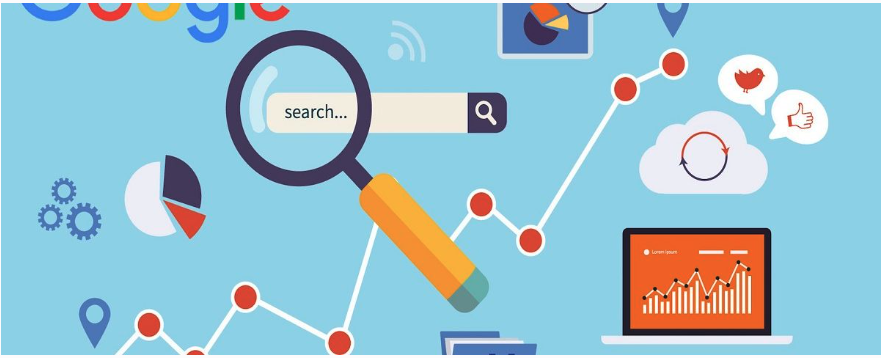
Google Keyword Planner: Part of Google Ads, this tool is essential for finding keywords related to your business. It allows you to filter by location, giving insights into the search volume of keywords within a specific area.
SEMrush offers detailed keyword analysis features, including the ability to see which keywords your competitors are ranking for locally. The Keyword Magic tool gives lots of keyword ideas based on your main keywords and shows how many people search for them.
Ahrefs is comparable to SEMrush. It has a keyword explorer tool with search volume, keyword difficulty, and filters for country or city results. It also offers insights into the keywords competitors are ranking for.
Moz Local is a tool for managing local listings. It can also help with local keyword research by showing you which local search terms are bringing traffic to your competitors.
Ubersuggest is a free tool by Neil Patel that provides keyword suggestions, search volume, and competition. While it’s more basic compared to SEMrush and Ahrefs, it’s a good starting point for small businesses or those new to SEO.
BrightLocal assists in local SEO optimization. It tracks keywords in different areas to help you see how well you rank.
Google Trends is a free tool for identifying local search trends that may be relevant to your business.
Answer The Public provides questions, prepositions, and comparisons related to your seed keyword. It’s useful for uncovering long-tail keywords and understanding what local customers are asking about online.
Research Your Competitors

Researching your competitors for local SEO is essential for improving your search visibility. Here’s how to do it:
Identify Competitors: Use Google to find businesses ranking well for your target local keywords.
Analyze Websites: Look at competitors’ websites to see their structure, content, and local keyword use.
Check Google My Business: Examine their Google My Business profiles for completeness, categories, updates, and review management.
Review Backlinks: Use tools like Moz, Ahrefs, or SEMrush to analyze where their backlinks come from and look for opportunities.
Evaluate Reviews: Check the number and quality of their reviews on platforms like Google and Yelp. Notice how they respond to feedback.
Advertising Strategies: If applicable, try to gain insight into their paid advertising strategies, including PPC and local service ads. This can give you an idea of the keywords they’re prioritizing and the types of ads they find effective.
Check Local Keyword Volume Metrics
To improve SEO, check how often people search for specific keywords in a particular area. This helps you understand which words are most popular in local searches.
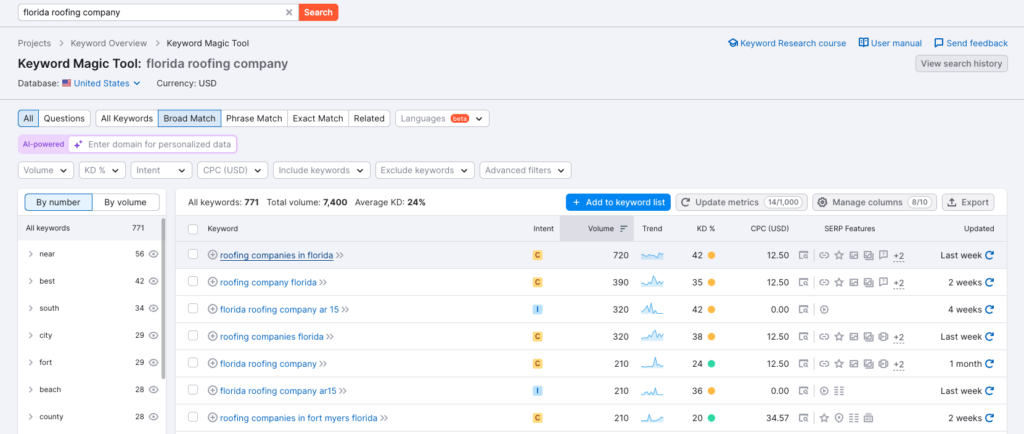
Leveraging Google Keyword Planner for local SEO is highly beneficial for several reasons. This powerful, free tool offers invaluable insights that can significantly enhance your local SEO strategy. Here’s how:
Discovering Relevant Keywords Google Keyword Planner helps you find new keywords and see how often they’re searched. It shows trends and popular terms that local customers use.
You can target specific locations, tailoring your SEO to your business’s location. Using local search terms makes your SEO more effective.
Using local search terms makes your SEO match your local market’s needs, making it more effective.
Google Keyword Planner provides data on the competition level for each keyword. This is crucial for identifying keywords with high search volume but low competition, making them easier to rank for.
This information is particularly valuable for local businesses, as competition levels can vary significantly across different regions. By targeting these keywords, you can increase your chances of ranking higher in local search results.
In conclusion, leveraging Google Keyword Planner for local SEO offers numerous advantages:
- Valuable Insights: Understand which keywords your local customers are using.
- Effective Targeting: Tailor your SEO efforts to your local market.
- Competitive Edge: Identify and target high-volume, low-competition keywords.
Leverage Google Keyword Planner
Leveraging Google Keyword Planner for local SEO is highly beneficial for several reasons. This powerful, free tool offers invaluable insights that can significantly enhance your local SEO strategy.
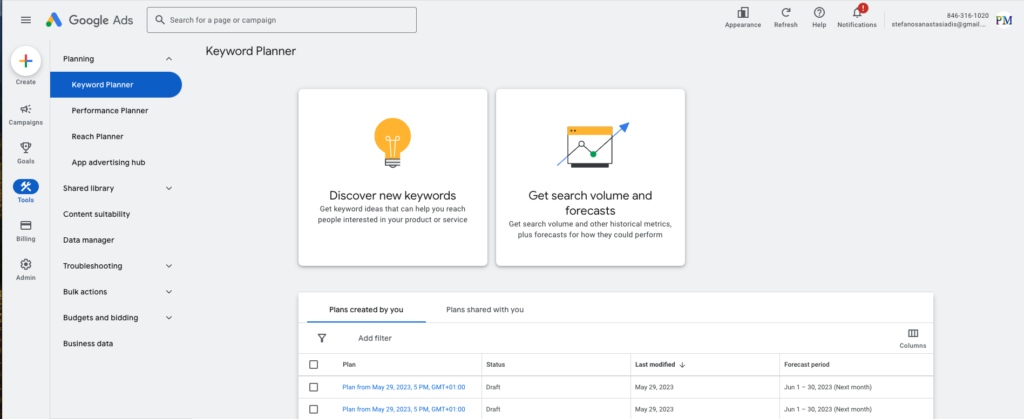
Discovering Relevant Keywords
Google Keyword Planner enables you to uncover new, relevant keywords related to your business or industry. By providing data on how often certain terms are searched and tracking search trends over time, it helps identify trending keywords or phrases that potential customers in your local area might use to find businesses like yours.
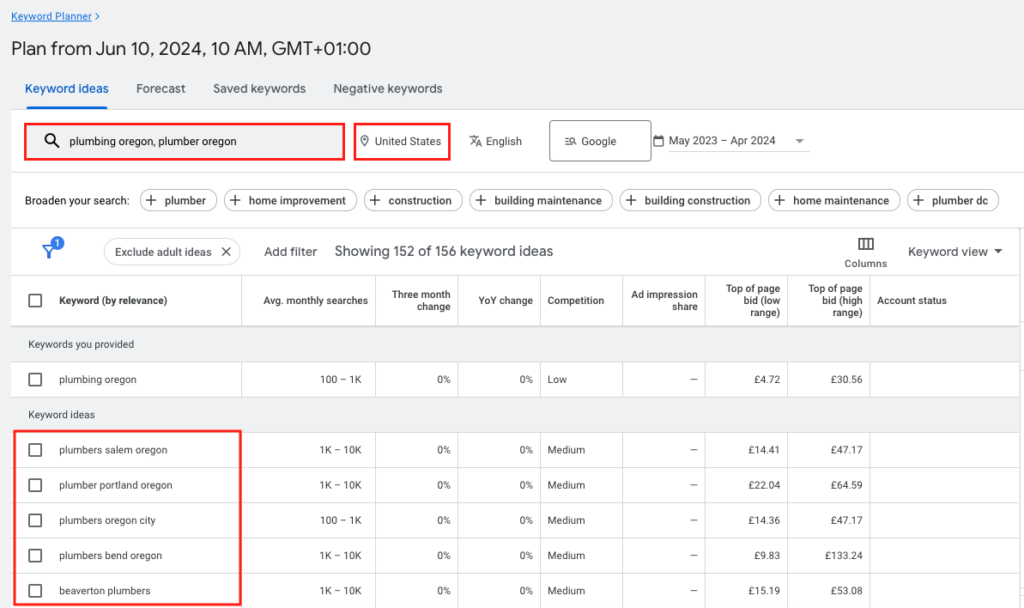
Targeting Specific Geographic Locations
One of Google Keyword Planner’s standout features is its ability to focus keyword research on specific geographic locations. This allows you to tailor your SEO efforts to the area where your business operates.
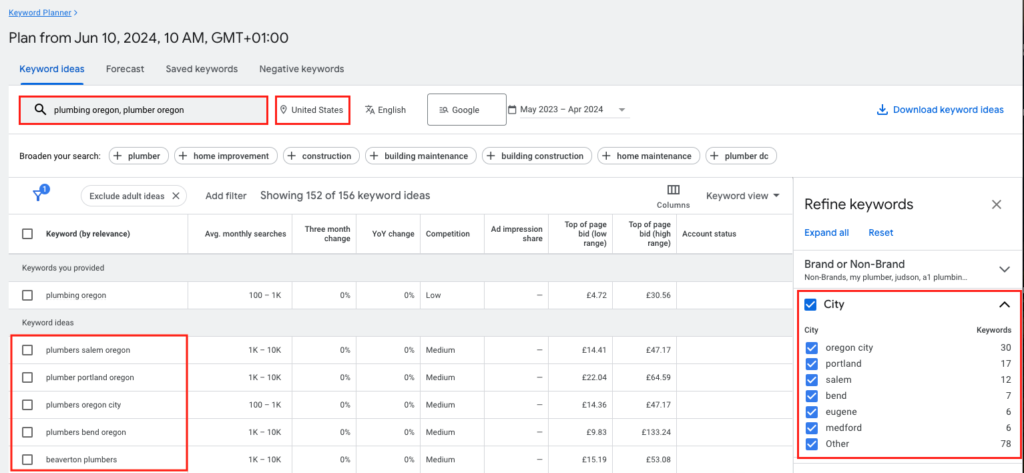
By honing in on local search terms, you ensure that your SEO strategy aligns closely with the needs and habits of your local market, thereby increasing the effectiveness of your local SEO efforts.
Analyzing Competition Levels
Google Keyword Planner provides data on the competition level for each keyword. This is crucial for identifying keywords with high search volume but low competition, making them easier to rank for.
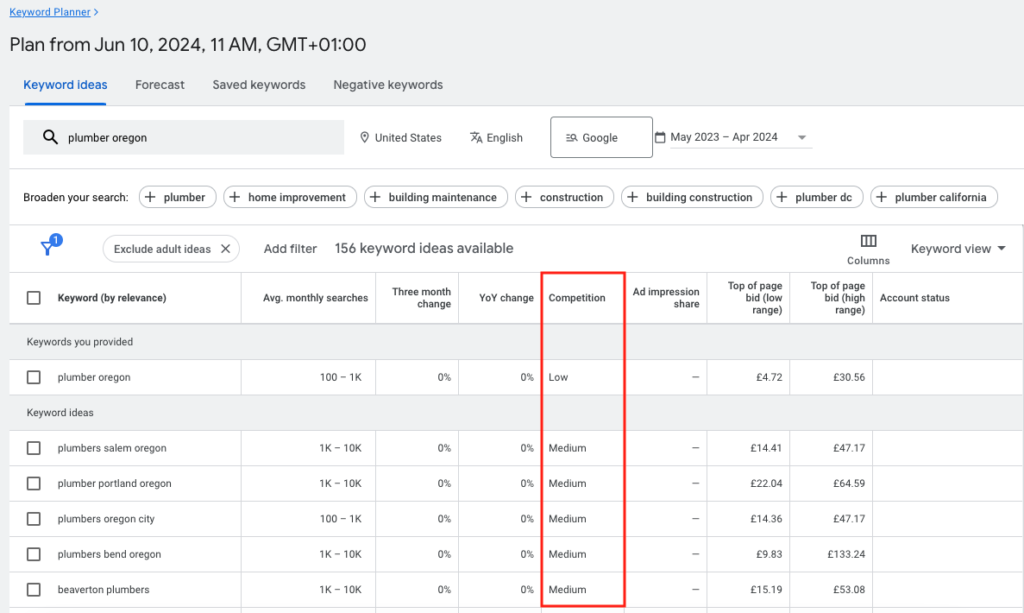
This information is particularly valuable for local businesses, as competition levels can vary significantly across different regions. By targeting these keywords, you can optimize your chances of ranking higher in local search results.
Enhancing Local SEO Strategy
In conclusion, leveraging Google Keyword Planner for local SEO offers numerous advantages:
- Valuable Insights: Understand which keywords your local customers are using.
- Effective Targeting: Tailor your SEO efforts to your local market.
- Competitive Edge: Identify and target high-volume, low-competition keywords.
By utilizing this tool, you can increase your visibility in local search results, drive more traffic to your website, and ultimately grow your business.
Use Google Autocomplete

Using Google Autocomplete is a good way to find local keywords. As you type into the Google search bar, it suggests search terms based on what others have searched for. These suggestions can help you find useful keywords.
To see what people in your area are searching for, type something about your business into Google and add your city or region. Google will suggest phrases to complete your search. These suggestions are great keywords to use on your website.
Optimize Your Google Business Profile
Optimizing your Google Business Profile is essential for local SEO success, in addition to using Google Keyword Planner.
Ensure that your business information is accurate, complete, and updated regularly.
Encourage satisfied customers to leave positive reviews, as these can significantly boost your local search ranking.
Get Local (NAP) Citations
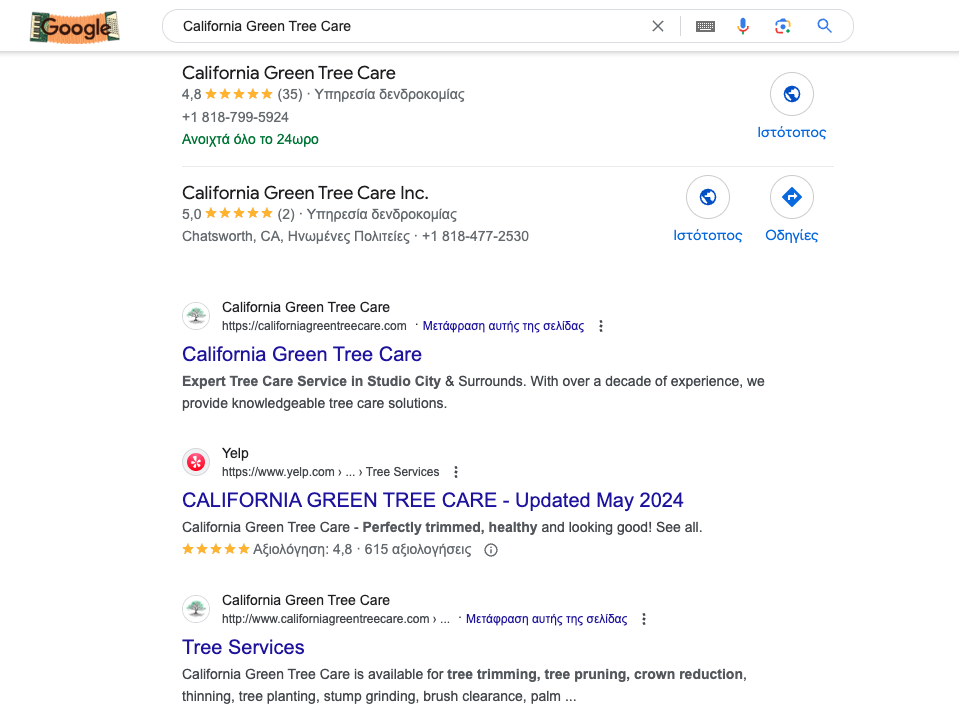
Local (NAP) citations list your business’s Name, Address, and Phone number on websites and directories. They are important for local SEO because they help search engines understand your business and its location.
Acquiring local citations is beneficial for several reasons:
Improved Local Rankings: Search engines like Google use local citations to verify a business’s details. More citations mean higher confidence in the business’s existence and services, leading to better local search rankings.
Increased Visibility: Local citations can boost your business’s online visibility. They appear in directories, websites, apps, and social platforms, helping potential customers find your business.
Enhanced Reputation: Consistent and accurate citations improve your business’s reputation. They show that your business is legitimate and well-established, increasing trust among potential customers.
More Traffic and Sales: Higher search rankings and more visibility bring more visitors to your website and store, leading to more sales and money.
Encourage Online Reviews
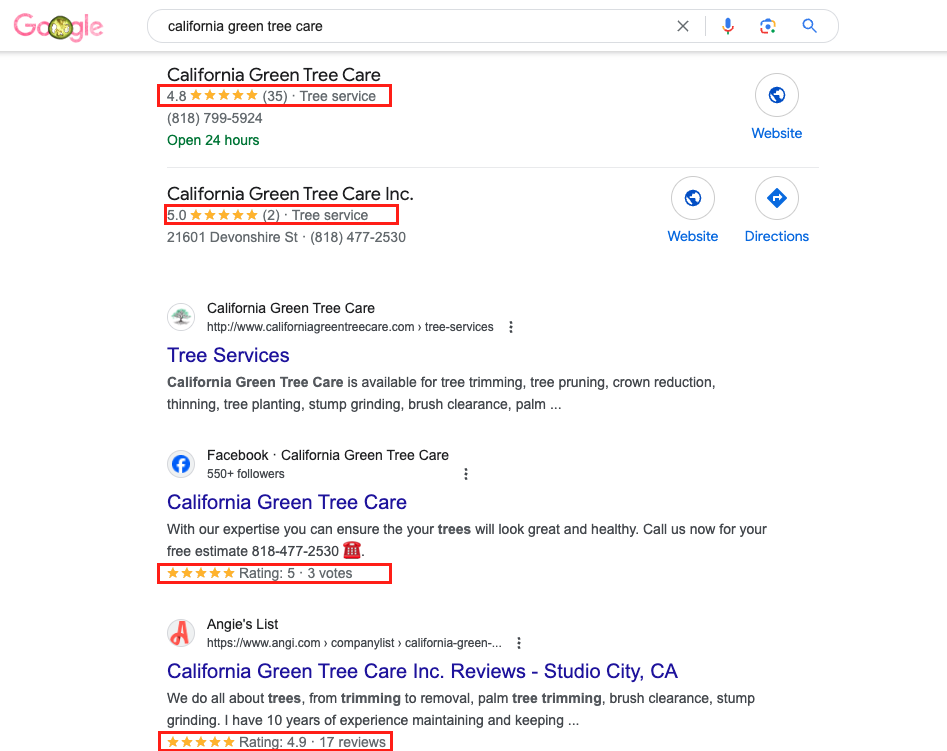
Encouraging online reviews is a crucial aspect of digital marketing and business growth strategies. Online reviews serve as a testament to a company’s credibility, quality of service, and customer satisfaction. They provide potential customers with a sense of trust and reliability, influencing their purchasing decisions.
To get more reviews, you can send follow-up emails, offer incentives, or ask customers directly. More reviews improve your business’s reputation, boost search rankings, and increase sales.
Optimize your website for local SEO
Build out separate service pages
Make separate service pages for each location to improve your visibility in local search results. Here’s how you can effectively build out these pages:
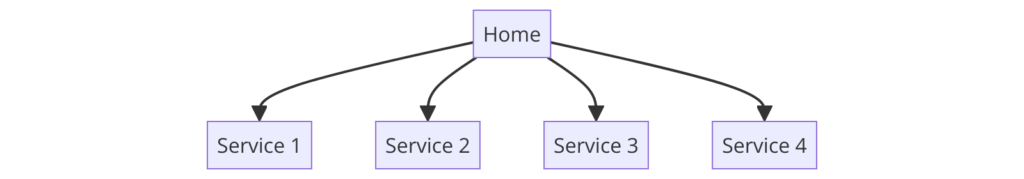
Understand Your Local Audience: Start by understanding the needs, questions, and interests of your local audience. Use local insights, trends, and cultural references to make your content resonate with them.
Identify Services and Locations: Start by listing the services you offer and the locations you want to target. Each combination of service and location should have its own dedicated page.
Keyword Research: For each service page, conduct keyword research to identify relevant local keywords. Include service-specific terms and geo-locations (e.g., “plumbing services in [City Name]”). Use tools like Google Keyword Planner or SEMrush for this research.
Create Local Landing Pages: If your business serves multiple locations, create separate landing pages for each location. Include location-specific information, such as the address, phone number, services offered, and local testimonials or case studies.
Optimize Page Elements: Make sure each service page is fully optimized for SEO. This includes:
- Title Tags: Incorporate the service and location keywords.
- Meta Descriptions: Write compelling descriptions that also include the keywords.
- Headers: Use H1, H2, etc., to structure your content, including keywords where appropriate.
- Images and ALT Text: Use relevant images and include the service and location in the ALT text.
Highlight Local Events and News: Write about local events, news, and community activities. Showcasing your involvement in your community can help build your local presence and connect with your audience on a personal level.
Local Information: Add local information that ties your service to the community. This could be local landmarks near your business, case studies of local clients, or participation in local events.
Internal Linking: Use internal links to connect your service pages with other relevant content on your site, like blog posts, the About Us page, or the contact page. This helps with site navigation and spreading link equity.
NAP Details: To reinforce your local presence, include your name, address, and phone number (NAP) on each page. Ensure that your NAP is consistent across all your web properties.
Mobile Optimization: Ensure that your service pages are mobile-friendly. With smartphones increasingly used for local searches, having a mobile-optimized site is crucial.
Call to Action (CTA): Each service page should clearly urge visitors to call, fill out a contact form, or schedule a consultation.
Local Reviews and Testimonials: On the page, incorporate reviews and testimonials related to the specific service and location.
Use Local Success Stories: Share success stories, testimonials, and case studies from local clients or projects. This will not only build credibility but also demonstrate your contribution to the local community.
Produce Multimedia Content: Make local videos, podcasts, and photo galleries to show your business and its local connections. This can be particularly engaging for your audience.
Answer Local Questions: Use your content to answer common questions that local customers might have. You can do this through blog posts, FAQs, or video tutorials.
Technical Factors
Everything that applies to traditional SEO also applies to local SEO. No matter the business model, every local business website must be indexable, error-free, well-organized, and mobile-friendly.
- Create a dedicated “Contact Us” page with each business location’s full name, address, and phone number.
- For businesses with up to 10 locations, include the full name, address, and phone number in the footer of every page on your site.
- Implement Schema markup for your location details.
- Display your phone number clearly and make it clickable on mobile devices.
- Maintain consistency in your business’s name, address, and phone number (NAP) across your website.
- Avoid any discrepancies in names or mixing up information between locations or practitioners within the same business.
- Ensure that all location pages are accessible via the main navigation menu.
- If you withhold your street address for privacy, ensure you provide a staffed phone number during business hours.
Schema Markup for Local Businesses
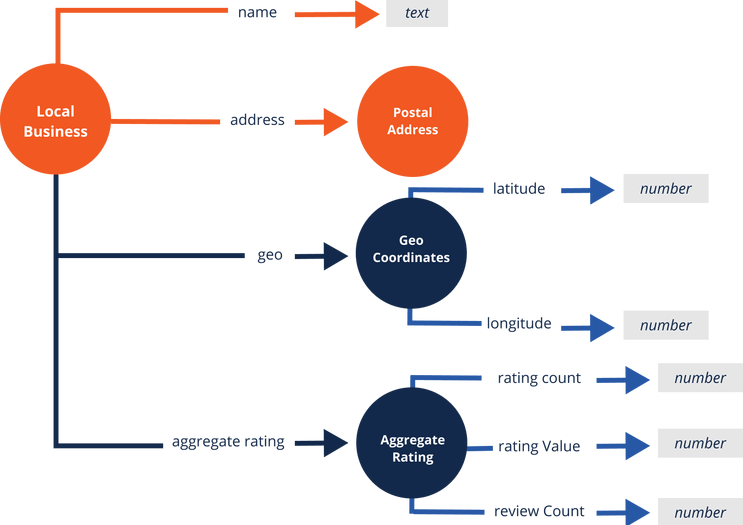
Avoid listing services for areas outside your city, such as Nassau and Suffolk, to prevent content repetition. Use different templates for various towns, ensuring each has some unique details.
Also, make sure each page has a unique title and description. Tailor content for coastal, inland, mountain, and valley areas to reflect their specific traits and climate impacts.
Embed Google Maps on Your Contact Page
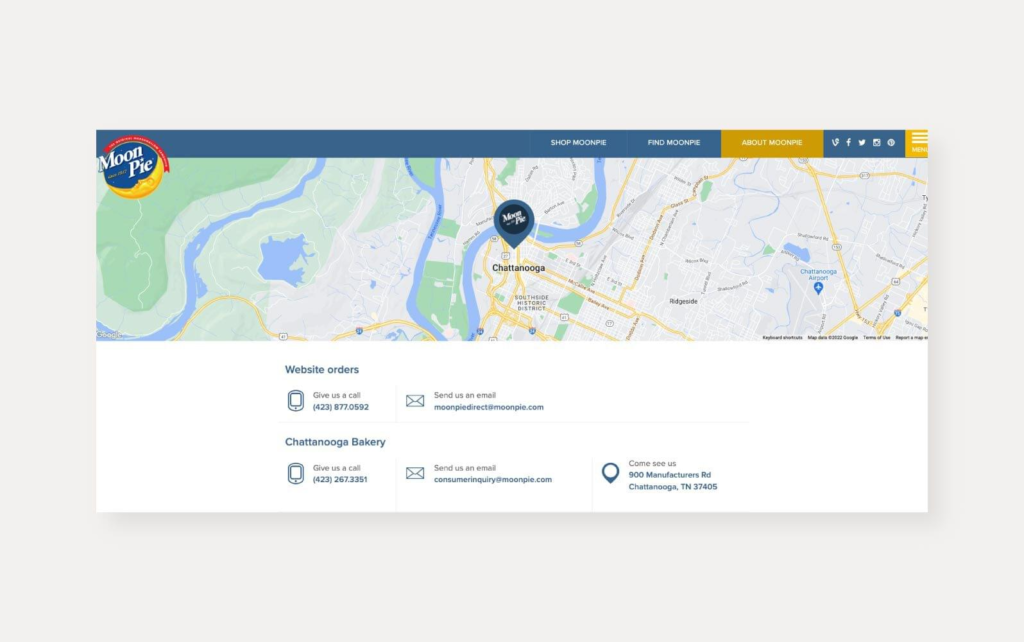
Link your service pages to related sections like blogs, About Us, and Contact for better site navigation. This improves user experience, encourages engagement, and can increase trust and credibility.
Avoid Including Numerous City and Town Names on One Page
Including numerous city and town names on one page can dilute the organic value of the primary location. It makes sense to mention towns within a city when they fit naturally into the conversation. For instance, mentioning boroughs like Brooklyn, Queens, The Bronx, and Manhattan is logical when discussing New York.
Avoid Mentioning Services in Areas Outside The City Boundaries
Avoid listing services for areas outside your city, such as Nassau and Suffolk, to prevent content repetition. Use different templates for various towns, ensuring each has some unique details.
Also, make sure each page has a unique title and description. Tailor content for coastal, inland, mountain, and valley areas to reflect their specific traits and climate impacts.
Create Unique Pages for Each Targeted Geographical Area
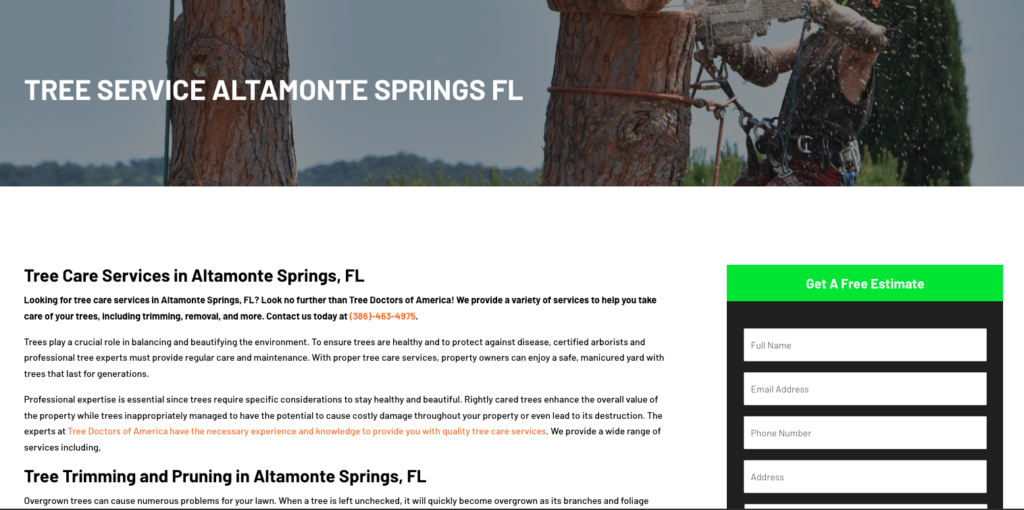
The best strategy is to make completely unique pages for each area you target. These pages should meet the specific needs and budgets of customers in different towns and cities. Avoid using the same content on multiple websites for different towns, as search engines like Google may remove pages with similar content from the search results.
Link all Location Pages from Your Menu
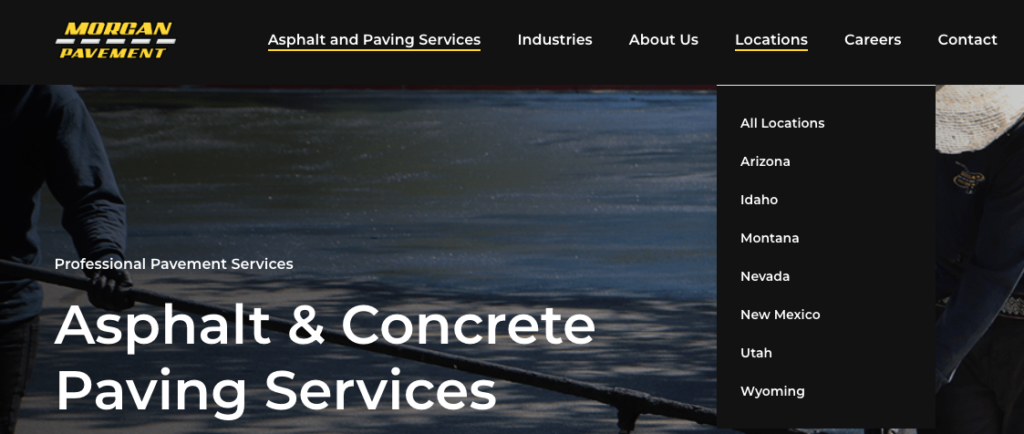
For businesses with multiple locations, make sure to link all your location pages from your website’s menu. This will help users find specific location information easily and improve how search engines scan your site.
Make sure these pages are easy to navigate, mobile-friendly, and focus on local keywords. This will boost your local search rankings and help customers find your locations more easily.
Link All Services Pages from Your Menu
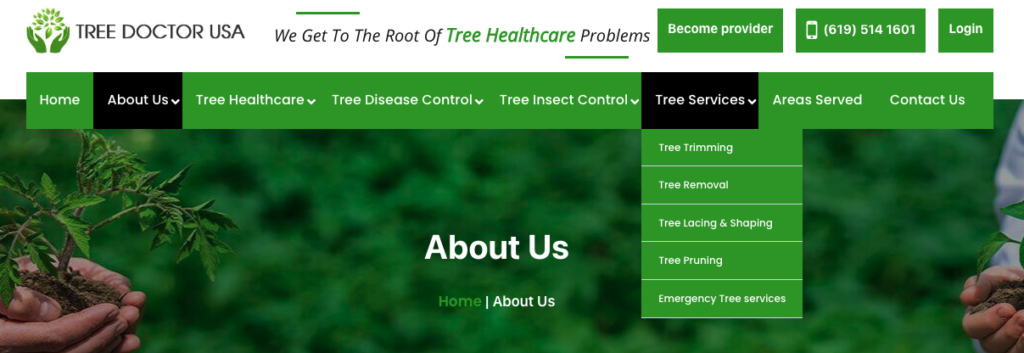
For better local SEO, link all your service pages from your menu. This will make it easier for people to find your services and help search engines understand your site better.
Optimized service pages can target local keywords, boosting your visibility in local search results. Ensure these links are clear and accessible, contributing to a better user experience and stronger local SEO performance.
Try to Keep All Website Pages on the Same URL and Avoid Subdomains
Keep all your website pages on one URL instead of using subdomains. This makes your site simpler, improves user experience, and might increase visitor engagement and sales.
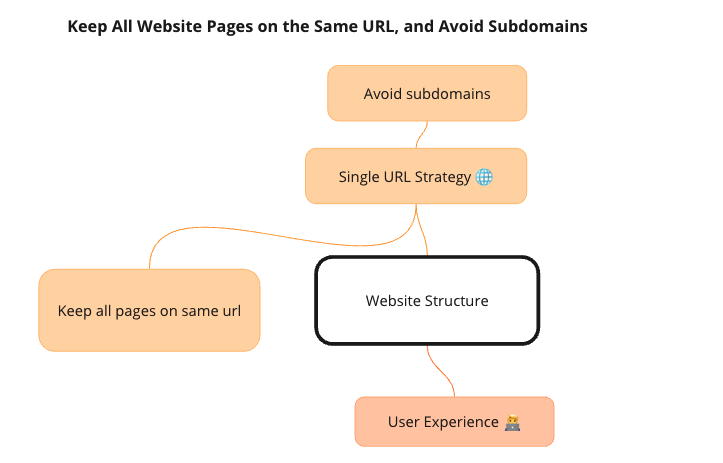
Search engines like Google often see subdomains as separate from the main website, which might lower their search visibility. Keeping everything on one URL helps all your content share the main site’s authority.
Also, managing SEO for subdomains is harder and takes more work. Avoiding them can streamline your SEO efforts and lead to better results.
Local Content Mistakes to Avoid
Do not copy content from other websites or manufacturers. If you use their information, make sure to properly attribute it as a source or quote in your own original work. Plagiarism is not only unethical but can also harm your SEO efforts.
Ensure you thoroughly understand your audience. Before turning readers into customers, it’s important to connect with them. Many small businesses overlook this essential step.
Remember to update your content regularly. What is relevant today may not hold true a week, month, or year from now. Keep updating old content and add timeless content that stays relevant despite industry changes.
Make sure to build a relationship with your audience. In today’s digital age, social media is a critical component of any local SEO strategy. Use your online presence to connect with and gain trust from your audience, not just for business promotion.
Failing to thoroughly understand your audience. Many small businesses miss the crucial step of connecting with readers before trying to convert them into customers.
Not connecting with your audience. These days, social media is crucial to any local SEO strategy. Use your online presence to interact and build trust with your audience, not just as another avenue to show off your business.
Link Building for Local SEO
- Local Business Partnerships
- Local Directories
- Community Engagement
- Local Press and PR
- Local Content
- Utilize Social Media
- Local Communities
- Reviews and Testimonials
- Sponsor Posts
- Associations
Building backlinks is key for local SEO because it boosts your website’s visibility and ranking in local search results. Here are some effective strategies for building backlinks specifically tailored for local SEO:
Local Business Partnerships: Work with other local businesses to help each other with backlinks. You could guest post on each other’s blogs, co-sponsor events, or link to each other’s services on your websites.
Local Directories: Submit your business information to reputable local directories. This not only helps in building backlinks but also enhances your local visibility. Ensure your business information is accurate and consistent across all directories (Apple, Yelp, Bing, Google, Trip Advisor).
Community Engagement: Participate in community events, charities, or sponsorships. These activities often lead to online mentions and backlinks from event pages, local clubs, or charities’ websites.
Local Press and PR: Earn backlinks by featuring in local media. Share interesting stories or insights about your business with local journalists.
Creating Local Content: Create content that connects with your local audience, like blogs on local events or news. This content can attract backlinks from other local businesses, bloggers, and residents who find your content valuable.
Utilize Social Media: Share local content and engage with local businesses and customers on social media. Although social media links are typically nofollow, they can lead to natural backlink opportunities through increased visibility.
Local Forums and Online Communities: Participate in local forums and online communities relevant to your business. Stay active and helpful in communities to get backlinks when members mention your business.
Reviews and Testimonials: Encourage satisfied customers to mention their positive experiences with your business on their websites or blogs. They might place a link to your site when talking about their experience.
Sponsor posts: Consider arranging sponsored posts with relevant local sites and businesses in your niche or a related field.
Associations: Seek out local business associations appropriate for your industry or niche and join up.
Physical location citations: Only build citations for real physical locations. P.O. boxes and virtual offices are not acceptable.
Multiple Locations: Make sure external links to your business lead to the correct page for each location.
Advanced Local SEO Tips and Strategies
Embed a Google Map on Your About Page
Embedding a Google Map on your ‘About’ page can boost your local SEO. This visual representation of your business location helps search engines verify your physical presence, improving your local search rankings.
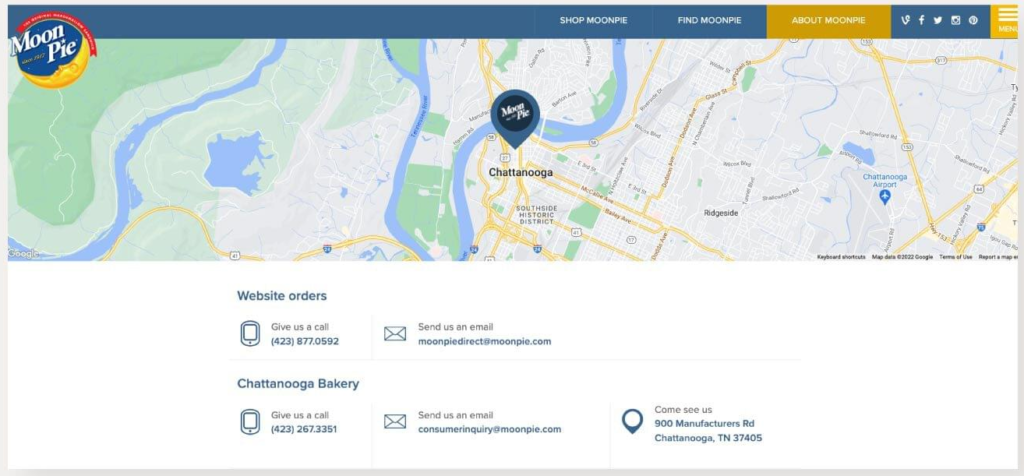
To embed a Google Map, follow these steps:
- Go to Google Maps and find your business location.
- Click on ‘Share’.
- Select ‘Embed a map’.
- Copy the provided HTML code.
- Paste this code into the HTML of your ‘About’ page.
Use Your Location-Focused Keyword Above The Fold
To boost your local SEO, place your location-focused keyword at the top of your webpage, where users see it first without scrolling. This strategy boosts your website’s visibility and ranking because search engines prioritize top content when determining relevance.
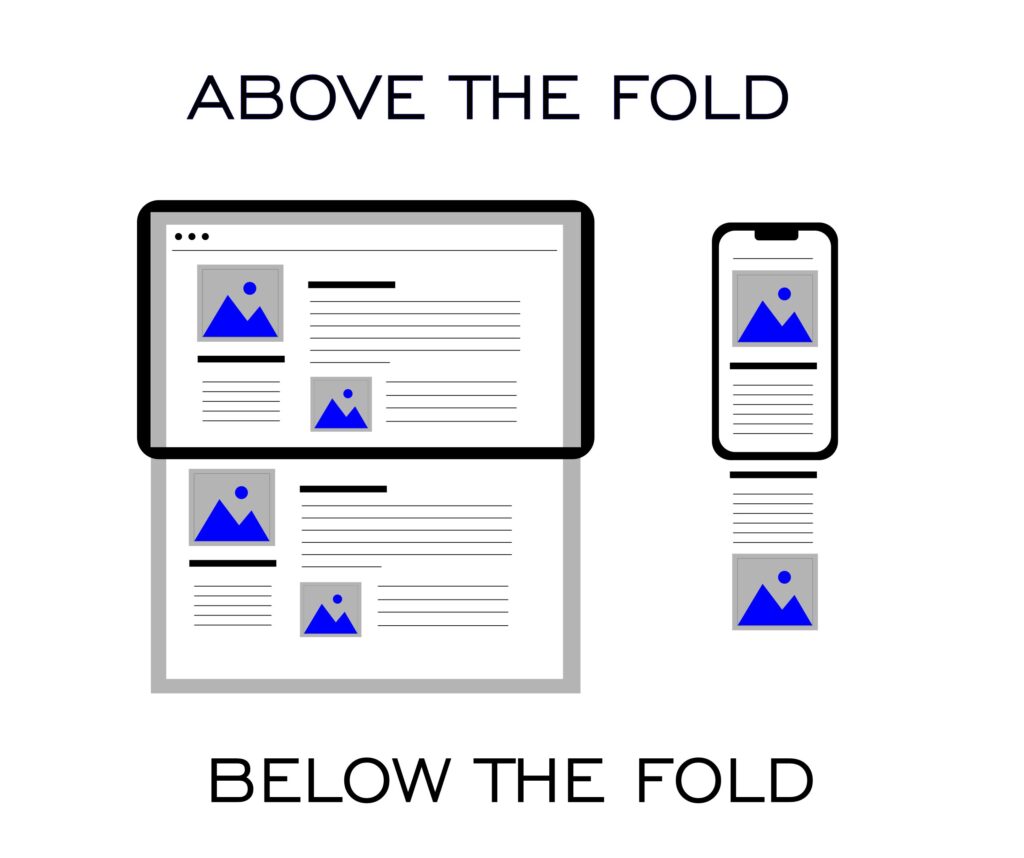
To boost your local SEO, place your location-focused keyword at the top of your webpage, where users see it first without scrolling. This strategy boosts your website’s visibility and ranking because search engines prioritize top content when determining relevance.
Users spend more time on top content, increasing engagement and improving bounce rate and dwell time, which are key SEO ranking factors. Furthermore, it enhances user experience by immediately indicating your business’s relevance to their location.
Optimize Meta Descriptions for Local Searchers
Optimizing meta descriptions for local SEO is essential. Include relevant keywords and phrases that local searchers use, and mention your city or region. This improves your visibility in local search results and attracts nearby customers. A good meta description boosts your local SEO and drives more targeted traffic to your website.
Google Updates Related To Local Listings
Vicinity Update: The local search algorithm had its biggest changes since 2016 on November 30th and December 8th, 2021. Known as ‘Vicinity,’ this update focused on making search results more relevant by emphasizing proximity.
The update made it less beneficial to include keywords in the name of a Google Business Profile listing. It especially lowered the search rankings for those who were improperly using keywords in their business names.
Possum Update (September 2016): Before Vicinity, Possum was a significant update to Google’s local search algorithm. The update aimed to improve search results by focusing more on how close businesses are to the user’s location.
This change affected the Local Pack and Local Finder, making search results more relevant based on proximity. The update aimed to reduce the visibility of businesses sharing the same location from dominating search results.
Pigeon Update (July 2014): This update expanded Google’s local search algorithm globally to English-speaking countries. Called Pigeon, the update aimed to make local search results more accurate and relevant. It improved Google searches by making them better at finding nearby places by using your location.
Frequently Asked Questions
What is the difference between local and global SEO?
Local SEO helps businesses appear in search results for their area. It is great for businesses with physical locations or those serving specific areas. Key tactics include using local keywords, listing the company in directories, and creating web pages for particular locations.
Global SEO helps businesses reach people in different countries and languages. It involves focusing on specific regions, optimizing keywords in multiple languages, and creating culturally sensitive content.
What are the cons of local SEO?
- Local SEO takes time because it requires setting up and updating local listings, managing reviews, and enhancing website content.
- Local SEO needs regular updates because search engine rules often change. This can be challenging for businesses without a dedicated SEO team.
- It’s tough to stand out in local searches when there are many similar businesses, especially in competitive industries.
- Unlike paid advertising, the results of local SEO efforts are not immediate. It can take several months to see a significant improvement in search engine rankings and website traffic.
- Understanding the effectiveness of local SEO can be challenging, but monitoring website traffic and search rankings can help.
What is the average charge for Local SEO?
Local SEO agency prices vary a lot. Charges vary from $50 to $150 per hour or $500 to $5,000 per month. Costs can also vary depending on the business size and market competition. For accurate pricing, businesses should get quotes from SEO experts based on their specific needs.
What is the Local Pack in Google?
The Local Pack is a section in Google search results that shows relevant local business listings in a box format. It includes a map and details like business names, ratings, and contact information. This feature is highly beneficial for local SEO, as it prominently showcases businesses for location-based searches.
What is the Map Pack in Google?
In Google search results, the Map Pack, or Local Pack, shows local businesses relevant to a user’s query. It includes a map and a list of companies with their names, ratings, and contact details.
This feature is essential for local businesses to boost visibility and attract nearby customers looking for services or products.
Local Search Terms Glossary
Local SEO: Optimization of a website to increase traffic, leads, and brand awareness from local searches.
NAP (Name, Address, Phone Number): Essential business information that should be consistent across all online platforms.
Google My Business (GMB): A free Google tool that lets businesses list their information to appear on Google Search and Maps.
Citations: Online references to your business’s NAP. Consistency in citations across directories can improve local search engine rankings.
Local Pack: A section in Google’s SERPs that displays a map and a list of three local businesses relevant to the search query.
Local Content: Content specifically written with local search terms to attract local search traffic.
Reviews and Ratings: Feedback from customers on various platforms, including GMB, can influence your local SEO performance.
Schema Markup: You can add this code to your website to help search engines deliver more detailed results to users.
Local Link Building: Acquiring backlinks from locally relevant sites to enhance local search visibility.
Keywords: Terms used by people when searching for products or services. Local keywords typically include location-specific phrases.
Geo-targeting: The practice of delivering content or advertisements to a user based on their geographic location.
Location Pages: Web pages designed to highlight a business’s specific locations. They are crucial for businesses with multiple locations, providing location-specific NAP services and products.
Mobile Optimization: Ensure your website works well on phones. This is key for local SEO as the majority of people search on mobile devices.
SERP (Search Engine Results Page): The page displayed by search engines in response to a user’s query. Local SEO strategies aim to improve a business’s visibility on SERPs for local searches.
Click-Through Rate (CTR): The percentage of users who click a link out of those who see it. It measures the success of online ads.
Local Business Schema: Code added to your website to help search engines understand your business’s services and location.
Google Maps Marketing: Optimizing your business’s presence on Google Maps to appear prominently in local search results.
Voice Search Optimization: Adapting to longer, conversational voice searches from voice-activated devices.
Local Keyword Research: Finding and analyzing search terms people use in search engines for local SEO.
Google Posts: A Google My Business feature where businesses can post updates that appear in search and map results.

